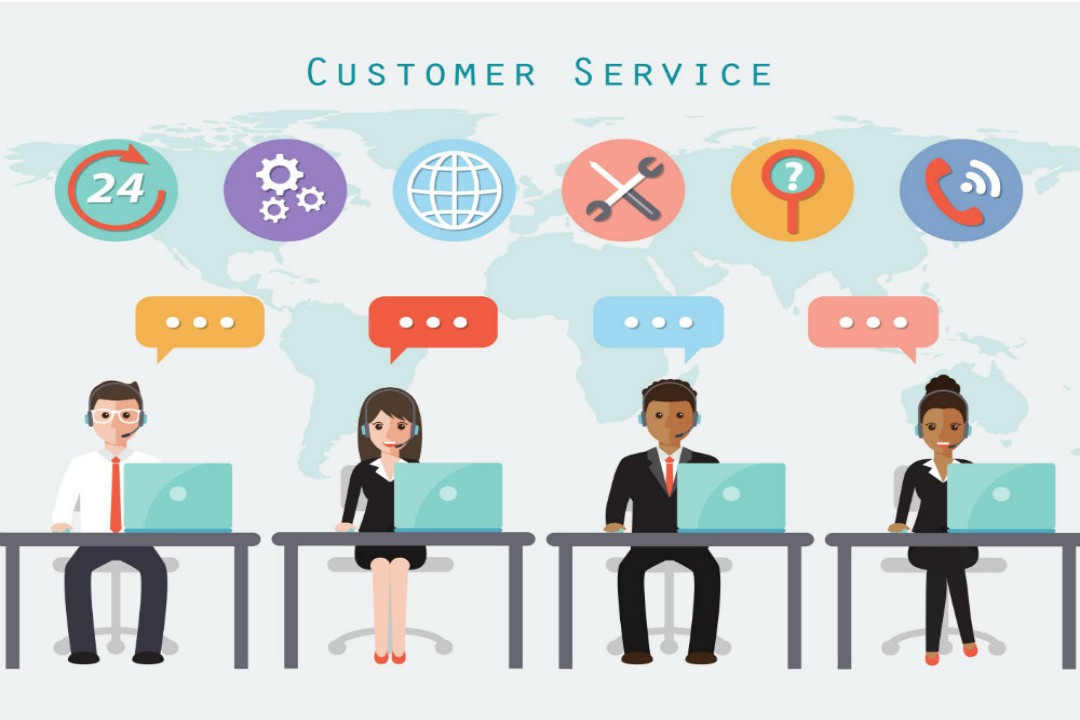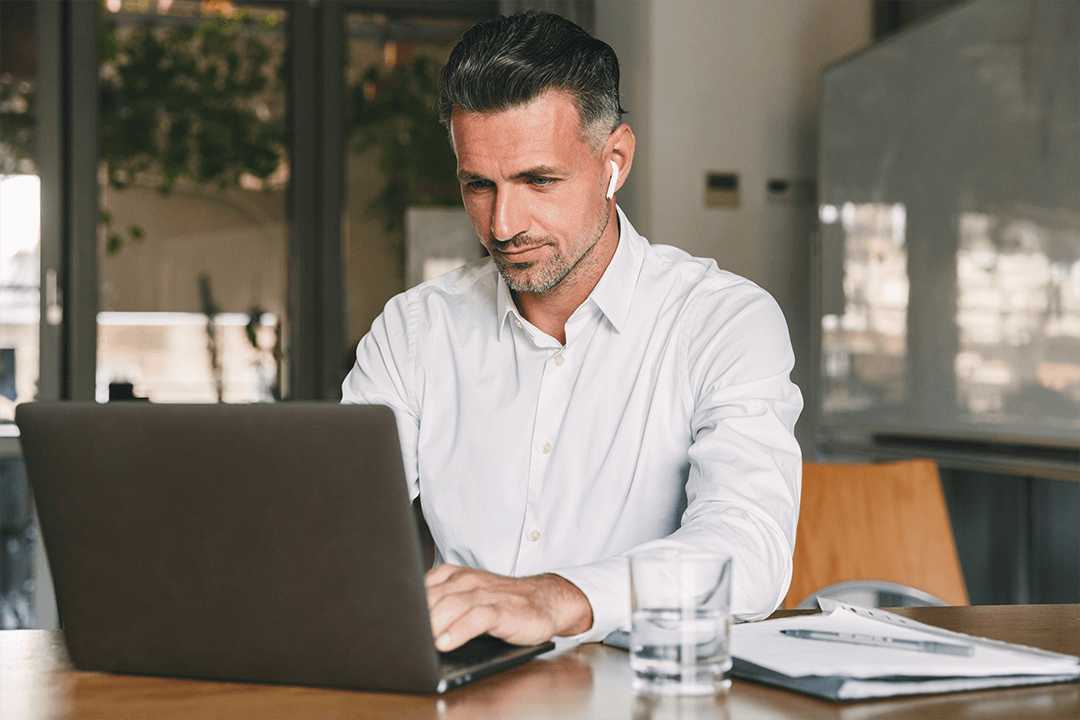If you’ve ever been on a long, cross-country flight, you are likely familiar with the loud hum of the jet engine throughout the journey. Luckily, the introduction of noise-cancellation technology has allowed weary travelers to rest their ears and their eyes on long flights. Likewise, daily commuters are able to use noise-cancellation to tune out the noisy chattering of a train-full of people on their way to and from work.
Yet, despite all of the benefits noise-cancellation offers for travel and daily commutes, there are still many misconceptions about noise-cancelling technology. Some mistakenly consider noise-cancellation capable of attaining complete silence, whether aboard a noisy train or walking through a construction site. The truth is that no noise-cancelling headphone, no matter how good the rating, will fully eliminate high pitch and high frequency sounds, like a jackhammer or screaming baby. Good noise-cancellation is intended to minimize ambient noise, or low frequency noises, such as the hum of a jet-engine, the steady pulse of a moving train or the sound of co-workers bustling around you during the work day.
When shopping for a pair of good noise-cancelling headphones, it’s important that you truly understand what noise-cancellation can do well, and on the other hand, what it’s not designed to do. So, let’s talk a little more about how noise-cancellation works.
ACTIVE NOISE CANCELLING
Headphones contain a miniature microphone that picks up external ambient sounds. By analyzing the background noise, the noise-cancelling circuitry takes note of the frequency and emulates a sound to cancel out the noise. This “destructive interference” allows you to stay focused on the audio you want to hear. This sound reduction technology, however, doesn’t work on all frequencies. While every manufacturer is slightly different, all noise-cancelling headphones operate to reduce low frequency sounds! It’s a case of using fire to fight fire – in this case – using noise to fight noise!
PASSIVE NOISE-CANCELLATION
These headphones do not use any electronic sound reduction technology and as a result, do not isolate lower frequency sound. Just like wearing earmuffs or putting your fingers in your ears decreases the ability to hear, the materials of the headphones themselves block out some sound waves and decibels (which is a unit of measurement for sound intensity). Passive noise-cancellation can minimize some high frequency sound, however, it will only be muffled depending on the thickness and composition of the material in the ear-cups.
To sum it all up, noise-cancelling headphones are most successful at reducing low frequency background noises, such as commuter and travel interference. You’ll find yourself needing them on planes, crowded offices or anywhere you just want to lessen the noise around you. With so much ambient noise surrounding us, it’s become difficult to enjoy the music-listening experience when dealing with the environmental fracas of our everyday lives. This is why the need for a pair of noise-cancelling headphones has become essential for the modern audiophile and in 2020, the ability to work from home when the whole family is around.

 Cart is empty
Cart is empty